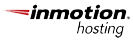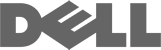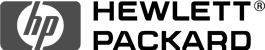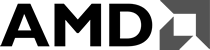How do I view my message headers in Outlook?
View All Message Headers in Outlook
To have Outlook 2007 show you a message's all header lines:
- Open the email in a new window by double-clicking it.
- Click the expansion button in the lower right corner of the Options toolbar box.
- The box by default holds the Follow Up and Mark as Unread buttons.
- Find the headers under Internet headers:.
View All Message Headers in Outlook 2000, 2002 and 2003
To display all of a message's headers lines in Outlook 2000 to Outlook 2003:
- Open the message in a new window in Outlook.
- Select View | Options... from the message's menu.
All header lines appear under Internet Headers at the bottom of the dialog that comes up.