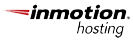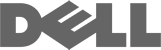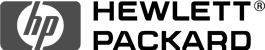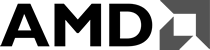Mail settings for Outlook on the new Xenon Server
There are several mail servers that are available to you on the new Xenon Server Cluster.
Here are some of the mail servers that are available:
Server Type Server Name Port POP3 & IMAP mail.(domain.com) 110 (POP3) & 143 (IMAP) POP3 & IMAP mail.emailsrvr.com 110 (POP3) & 143 (IMAP) POP3 pop.emailsrvr.com 110 IMAP imap.emailsrvr.com 143 SMTP smtp.emailsrvr.com 25, 587, 8025, and 2525 SMTP mail.emailsrvr.com 25, 587, 8025, and 2525 SMTP mail.(domain.com) 25, 587, 8025, and 2525 POP3 with SSL secure.emailsrvr.com 995 IMAP with SSL secure.emailsrvr.com 993 SMTP with SSL secure.emailsrvr.com 25, 465, 587, 8025, and 2525
If you have any questions, please contact support.