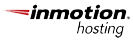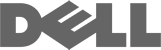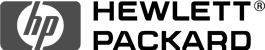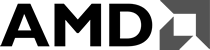What do my local email settings need to be in my email client?
As an Argon Hosting customer, you will need the following settings to configure and retrieve email from your main pop account:
Type Of Mail Server: POP
POP server: mail.(yourdomain)
SMTP server: mail.(yourdomain)
username: (your account username - everything left of the "@" sign in your email address)
password: (the password that you selected when setup your email in the Control panel)
For Outlook users, try this URL for more assistance:
http://tinyurl.com/933ba
Note: The outgoing server (SMTP) requires authentication (Make sure you select this option when setting up your email client.) i.e. when you send email you'll be prompted for your username and password.
Leggi anche