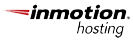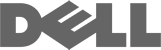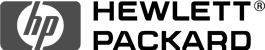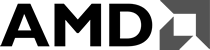My mail is not working and there is a red
You have just created a new domain and your mail is not working. Unable to login to mail accounts, emails bounce and there is a red "X" under your MAIL settings for the domain. This means that the mail for your domain has been disabled. Click on the "enable" button under the "MAIL" section to activate mail for the domain. Green arrow means mail is working, red "X" means mail is turned off.