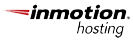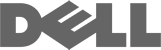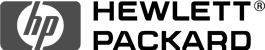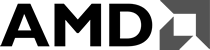How do I enable Spam Filtering for my email address?
1. Login to your control panel2. Go to the domain level3. Next, go to the mailbox you wish to activate spam filtering for4. Click on the "mailbox" icon in the mail settings for that email address and5. Finally, click on the checkbox titled " Enable spam filtering"6. Click on "OK" to save settings