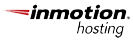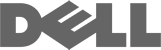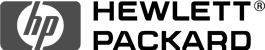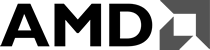Email groups are not working
Plesk offers the ability to create mail groups and have an email forwarded on to many members inside this group(s). If you are having difficulty getting mail to go through a mail group and to a specific email address, try the following steps to create your mail group:
1. Create Mail Group
2. Enable Mail Group
3. Add members to Mail Group
By enabling before you add members to a particular group, you should successfully create your Mail Group.
NOTE: If you have already added all your members to your Mail Group and enabled after you added all members, simply disable the Mail Group and Re-Enable it and your Mail Group should work just fine.