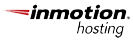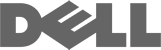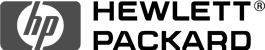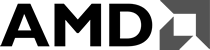How do I create a POP3 email account?
Here's how you create a POP3 account for your domain:
Cluster Control Panel (Xenon):
- Login to your client portal (email sent with login details)
- Click on SERVICES then MY SERVICES
- Click on VIEW DETAILS for the package/domain name you want to edit
- click on "LOGIN TO HOSTING CONTROL" at the bottom of the page
- click on domain name you wish to manage
- click email accounts
- click on Add under email accounts sections
- assign the specific variables and click on Add one last time to save
PLESK Control Panel:
- After logging into your Control Panel, click the domain name that you want to work with from the list provided. The Domain Administration page appears.
- To create a new mail name, click in the Mail Name text box provided and enter the desired name. Click Add to submit this name. You then access the Mail Name Properties page, where you can adjust the Mail Name properties.
- In the Mail Name properties page you can choose whether you want this email address to be an actual Mailbox that receives email or an address that simply forwards the mail to another email address. Once you have finished inputting your desired settings, click on update to complete the setup of your new email address.
Your new email accounts in now created!If you are having difficulty, please open a support ticket