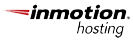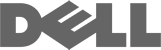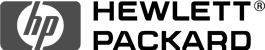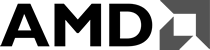How do I setup a catch all email address?
Setting up a catch all with Plesk reloaded is very simple. While Plesk no longer refers to it as a catch-all setting, here is how you set this up:
1. login to control panel
2. click on domain name
3. click on mail
4. click on preferences
5. select forward to address and fill in the desired address
That's it. Your catch all is now set up and all mail to non-existent users will go to the email address you specified.