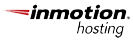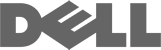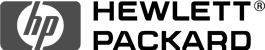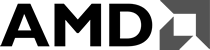How do I upgrade my hosting package?
To upgrade your hosting package follow the directions here:
- Login to your myArgon Customer Portal
- Click on My Hosting Packages
- Click on View Package for the package you want to upgrade
- You will be given a set of packages that you can upgrade to from your current package
If you do not see the option you want to upgrade to, just click on SUBMIT TICKET inside your Customer Portal and submit a request to support and we will be glad to assist you.