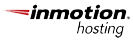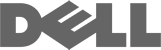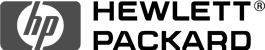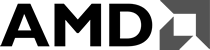How do I open a support ticket?
In order to open a SECURE support ticket, please follow these simple instructions:That's it. �Open your ticket, choose the correct department and we will provide our brand of Relentless support.
- Login to your client portal located at�https://www.argonhosting.com/clientarea.php
- Once logged in, its simple and there are a couple of different ways to open a support ticket
a. In the black menu bar located only in client portal - Click on the button that states "Open Ticket"
b. In the section on the client portal home there is a button that states "Open New Ticket"- Follow instructions once you get into the ticket creation area and MAKE SURE you CHOOSE the CORRECT DEPARTMENT for your new ticket. Each department has its own unique questions for your issue or question.